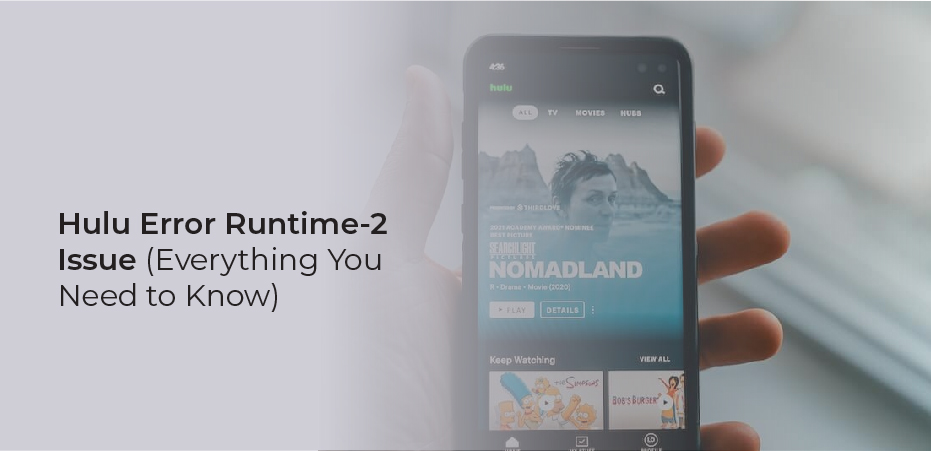The Hulu error code runtime -2 refers to a series of Hulu playback failure codes that may appear when streaming movies, shows, or even live TV from Hulu. Hulu apps and the Hulu web player display these codes when video content suddenly stops playing. Occasionally, reloading the video will solve this type of problem, but it requires more effort to fix.
Hulu error code runtime -2 is caused by a variety of reasons, including: Connection problems with your Internet service provider (ISP) or network Problems with your computer A virus or other malware infection Incompatible software or hardware issues Your Hulu subscription may have expired In most cases, this error code will only be displayed once when you first attempt to play a video. If this occurs, try restarting the device. This should resolve the problem. Hulu error code runtime -2 can also occur when streaming content from Hulu.com, but this isn’t usually the case. This article will show you how to fix this issue using a Windows PC.
Troubleshooting Hulu Error Code 2
Runtime errors are caused when a program crashes, and Hulu runtime error 2 is usually the result of a sudden failure of the Hulu app or web player. You can usually resolve this issue by updating your Hulu app, clearing your local cache, and resetting your streaming device.
The most common causes of Hulu runtime-2 errors are network or connection problems, problems with Hulu’s servers, or compatibility issues between your streaming device and the Hulu app that will require a fix from Hulu or the manufacturer of your streaming device.
How to Fix the Hulu Runtime Error 2
These steps should be followed in order to resolve error code runtime -2 on Hulu. After you have gone through the list, you can stop if Hulu starts working and return if the error occurs again.
- Please update your Hulu application. The most common cause of runtime errors is the Hulu app. Update your app to fix this issue. If a new update is available and the system has not checked yet, you may be able to force an update immediately.
- Ensure that your streaming device is up to date. It is also possible that your streaming device manufacturer has already provided a fix for your problem. Amazon Fire Sticks, Fire TVs, and Fire Cubes can be manually updated. These system updates are usually checked for automatically by streaming devices, but most allow you to check for them manually as well.
- Simply clear the cache on your browser or device. Additionally, a corrupt date in the local device cache can cause Hulu runtime error 2. Clearing the device cache is the only way to solve this issue. Depending on what device you’re using, you’ll have to clear the cache differently. The process of clearing the cache of a Fire TV, for example, is different from that of clearing the cache of a web browser.
Press Home five times to return to the home screen, then Rewind two times, and Fast Forward two times to clear the Roku’s cache. It will restart in about 30 seconds after clearing its cache.
- Hulu should be uninstalled and reinstalled. The Hulu app can be damaged or corrupted in some way, causing runtime errors. This problem can be resolved by removing the Hulu app from your streaming device and reinstalling it.
- To resolve, close your browser and reopen it. It is not necessary to uninstall your web browser if you are experiencing this problem on your computer. It is often enough to close and reopen the browser to fix the problem simply. It would be good to update your browser if an update is available.