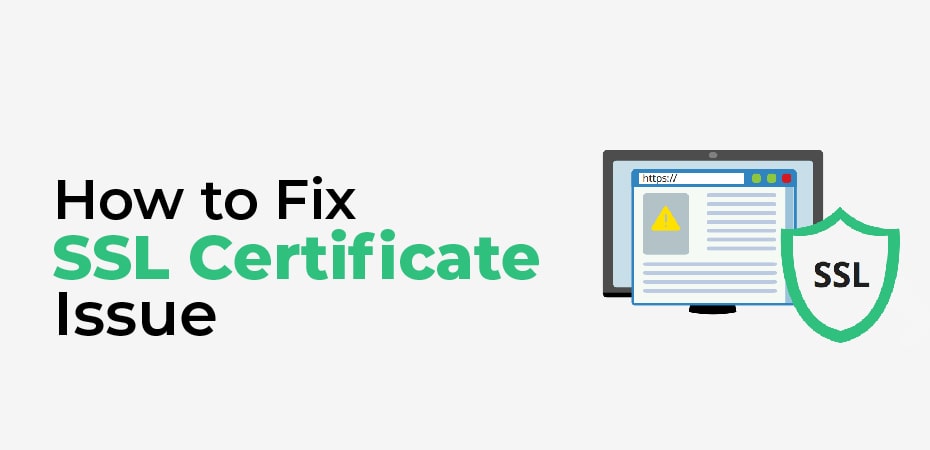An SSL certificate encrypts information between a visitor’s browser and your website. Visitors feel safer on sites with SSL encryption because it helps protect sensitive information like passwords and payment information. An encrypted site can be identified by the HTTPS in the URL and the padlock icon in the address bar.
Websites that aren’t encrypted may suffer a loss of traffic or conversions. These sites are not only flagged as “Not secure” in Google Chrome but are also avoided by 85% of online shoppers.
There are many hosted platforms like CMS Hub and Squarespace that include an SSL certificate in their plans, so you don’t need to worry about installing or renewing it.
Most hosting providers include an SSL in their plans if you choose a self-hosted platform, like WordPress.org. Hosting companies such as HostGator include SSL certificates in their lowest-tiered plans. SSL certificates can be purchased from an SSL certificate provider if your solution does not include them.

SSL Certificate: What is This
SSL certificates allow websites to switch from HTTP to HTTPS, which is more secure. SSL certificates are files hosted on the origin server of a website. SSL certificates enable SSL/TLS encryption, as well as containing information related to the web site’s identity and public key. The origin server’s public key will be retrieved from this file by devices attempting to talk with the server. However, the private key will remain hidden.
How to Fix SSL Certificate Issue
Here are the top 7 SSL certificate issues. You can read this issue more and apply it.
Diagnose The Problem Online
Find out what is causing the SSL certificate error on your site using an online tool. You can check that an SSL certificate is installed and not expired, that the domain name is listed on the certificate correctly, and more by using a tool such as SSL Checker, SSL Certificate Checker, or SSL Server Test. You can use this tool by copying and pasting your site address into the search bar.
Set Up an Intermediate Certificate on Your Web Server
Depending on whether your CA is not trusted, you may need to install at least one intermediate certificate on your web server. Browsers use intermediate certificates to verify that the website’s certificate is issued by a valid root certification authority.
The GoDaddy web hosting company offers instructions for installing intermediate certificates. To begin with, make sure your web host offers the option or tool to obtain an intermediate certificate.
Alternatively, you will need to locate instructions for your website’s server if it’s not listed. Think about installing an SSL certificate from the popular provider, Namecheap, on your Microsoft Windows Server. This tutorial will walk you through installing an intermediate certificate.
Create a new Certificate Signing Request (CSR)
The certificate may have been installed incorrectly if you’re still getting the certificate not trusted error. In such a case, you can generate a new CSR from your server and have it reissued by your certificate provider. Your server will tell you how to do this. You can make a CSR on any server by visiting this link hub.
Switch To a Dedicated IP Address
You may be experiencing a name mismatch problem if your IP address is incorrect.
The first time you type your domain name into your browser, it connects to your site’s IP address, and then it goes to your site. Most websites have their own IP address. Your site may share an IP address with multiple websites if you use a type of web hosting other than dedicated hosting. Using a browser without an SSL certificate installed on one of those websites could result in a mismatch name error message because the browser may not know which website it’s supposed to visit. You can resolve the problem by upgrading to a dedicated IP address for your site.
Consider Getting a Wildcard SSL Certificate
You might need to get a wildcard SSL certificate if you are still getting the name mismatch error. A certificate of this type will protect both your root domain and multiple subdomain names. You could, for instance, get one Multi-Domain SSL Certificate to cover all of the following names:
- Mysite
- Mail.mysite
- Autodiscover. Mysite
- Blog.Mysite
Make all URLs HTTPS
You can use WhyNoPadLock.com to identify the insecure elements on your page if you are receiving a mixed content error. Edit the source code of the page and change the HTTP URLs of the insecure elements once you’ve identified them. As an alternative, you can review the results and determine whether additional support is needed on your part.
Renewal Of Your SSL Certificate
Your SSL certificate must be renewed immediately if it is expired. Although the renewal process varies based on the web host or CA you’re using, the steps remain the same. In order to install your certificate, you will need to generate a CSR.